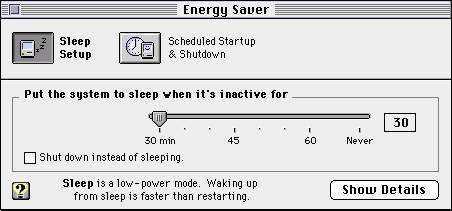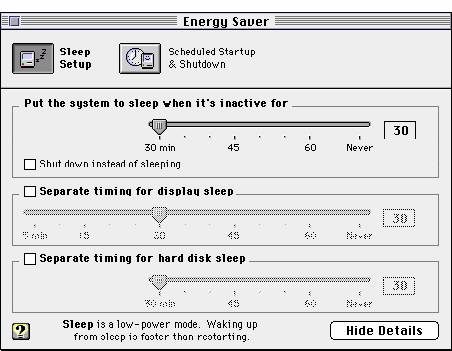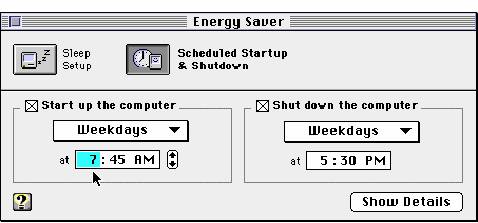Energy Saver Control Panel
As a consultant to Apple Computer, Lisa served as the UI design lead
for this project. The text and screenshots below were excerpted from the 35-page
"Human Interface Specification" she wrote for this product. The slider
design I developed for this project received a
U.S. Patent (assigned to Apple) in 1997.
Core Features
The Energy Saver control panel allows users to configure the
energy-management features of desktop and portable Macintosh
computers. These features may include:
Idle Energy Savings
- Shutdown
- System sleep
- Display sleep
- Hard disk sleep
Scheduled Energy Savings
- Scheduled startup (includes bookmarking)
- Scheduled shutdown (includes document auto-save)
- Scheduled wakeup
- Scheduled sleep
UI Strategy
The ultimate UI goal of Energy Saver is to make understanding,
adjusting, and using the Mac’s energy management features as easy as
possible. At present, these features vary greatly between desktop
and portable models. Moreover, they are scattered across several
different control panels. To achieve the project goal, the team has
targeted the following objectives:
- Allow users to configure all the energy management features
within a single control panel.
- Provide users with a clear conceptual model of their
computers’ energy management features.
- Avoid burdening the user with highly technical features by
automating as many of them as possible.
- Create a user experience that is as consistent as possible
across desktop and portable computers.
- Create an interface whose content can scale up or down
according to the capabilities of the machine and the needs of
its intended users.
- Design a look-and-feel that is appropriate not only for the
current Macintosh UI but also for the changes anticipated in
future OS releases.
- Implement and present the energy-management features
(especially shutdown auto-save) so that they are clearly safe
and convenient to use.
- Allow users adequate leeway to customize the interface so
that it provides adequate notification without becoming
annoying.
- Design an interface that is extendible and localizable.
- Satisfy the EPA’s requirements for Energy Star compliance.
Desktop vs. Portable Computers
Energy Saver is designed to run on both desktop and portable
computers; however, desktops and portables have slightly different
technical and user requirements. For this reason, two versions of
the Energy Saver user interface have been specified. This document
uses the desktop version as the primary vehicle for discussion. The
portable version is shown in full in the appendix; differences
between it and the desktop version are explained there.
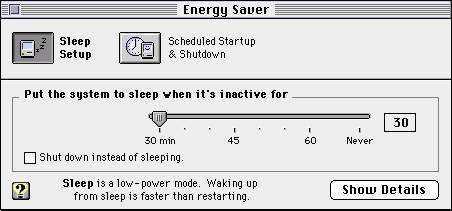
Above: The sleep setup pane of the main window
- minimal view.
This window opens when the user launches the application. The
user is presented with very simple controls for managing the
energy-saving features of his or her Macintosh. Clicking “Show
Details” causes additional settings to become visible.
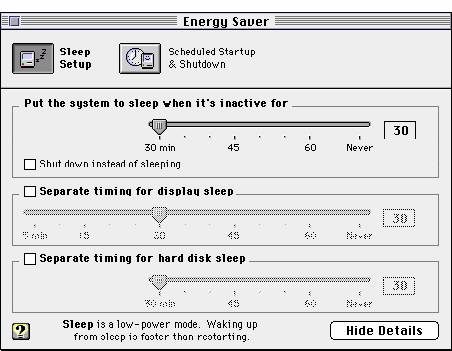
Above: The sleep setup pane of the main window
- expanded view.
The expanded view allows the user to control various aspects of
the energy-saving features independently. When the “Separate
timing...” boxes are unchecked (as above), then all parts of the
system are controlled by the top slider. Checking these boxes
enables the sliders and allows the users to set different timing for
putting the display and hard disk to sleep.
The three sliders have interdependencies that aren’t apparent
from the screenshot. Lisa designed a system for making those
interdependencies visible to the user, a system for which Apple
received a utility patent. (Illustrating this slider design would
require at least five additional screenshots.)
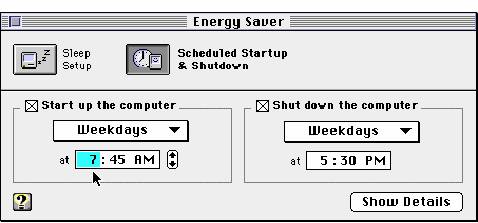
Above: The scheduled startup and sleep pane -
minimal view.
This pane allows the user to schedule regular startup and
shutdown times for their Macintosh. Clicking “Show Details” would
expand the pane to allow the user to specify different startup and
shutdown times for each day of the week. |