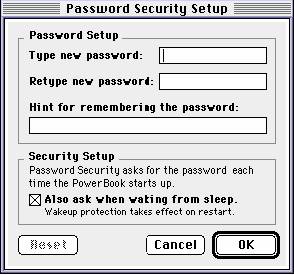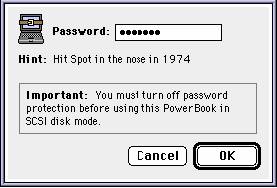Password Security Control Panel
As a
consultant to Apple, Lisa served as the UI design lead for this
PowerBook project. The text and screenshots below were excerpted from the 19-page
"Human Interface Specification" she wrote for this product.
Function of
Password Security
Password Security (PS) is a control panel that
provides password protection for information stored on a PowerBook’s
internal disk. PowerBooks are valuable and portable, characteristics
that make them attractive targets for theft. When a PowerBook is
stolen, the owner loses a not only a valuable computer but also
control over the information stored on it. In the event of theft,
password protection minimizes the risk of anauthorized access to
sensitive data. Because PS renders a stolen PowerBook unusable, it
may eventually help prevent PowerBook thefts.
General Use
When PS
is on, the user must enter the correct password before accessing
information on the PowerBook’s internal disk. As shipped, PS will
request the password every time the PowerBook starts up or wakes
from sleep. (Wakeup protection is an optional security feature that
can be disabled by the user.)
The Password Security control panel
includes the following interactions:
- Opening and closing the PS
control panel
- Setting up PS:
-
Specifying the password
-
Confirming the password
-
Providing a hint for remembering the
password
-
Turning wakeup protection on or off
-
Clearing the
current setup
- Turning PS on
- Turning PS off
- Entering the
password (when requested by PS)
Design Goals, Objectives, &
Rationale
The ultimate goal of Password Security is to provide
effective, easy-to-use security for PowerBook users who are
concerned about exposing the data on their PowerBooks to thieves. To
help us achieve this goal, the following design objectives were
targeted:
- Minimize the effort needed to set up and use password
protection. The advantages of password protection must clearly
outweigh any disadvantages. If password protection is difficult to
set up, users may not bother to do so. If password protection
introduces burdensome or annoying security procedures, users are
likely to turn it off.
- Prevent unauthorized users from accessing a
PowerBook’s internal disk. This is the key feature of PS. PS must
provide a level of protection that inspires user confidence.
- Make
it very difficult for users to get locked out of their own
PowerBooks. Help authorized users remember their passwords.
- Prevent
unauthorized users from changing the password or turning on
protection.
- Allow for security on shared PowerBooks. Setup must be
flexible enough to accommodate more than one authorized user.
Screenshots

Above: the main application window. This window opens when the application is launched.
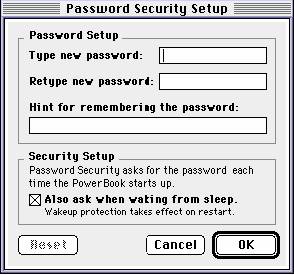
Above: the setup dialog. This dialog opens when the “Setup” button in the main window is
clicked.
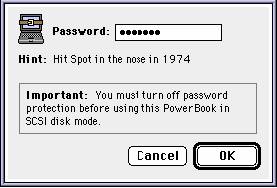
Above: the login dialog. This dialog opens whenever password security is
on and the computer is started or wakened from sleep. |